Custom Whiskerz and Flipping Addballz
Polite nod to the original site I got this from, which seems to no longer be hosted. I will do my best to make this guide as similar and easy to use as that one.
So you want to add whiskerz to your catz (or possibly dogz?) - easy enough! Let's start with your base breedfile.
Open your base breedfile (preferably with all variations collapsed into one, for simplicity's sake - looking at you, Calico.cat !!!) in LNZ Pro.
From here, add "[Whiskers]" anywhere in the adult;s .lnz file. I like to put it somewhere near the top, as pictured here. Do not add anything underneath it, but feel free to add a comment explaining it for future-you.
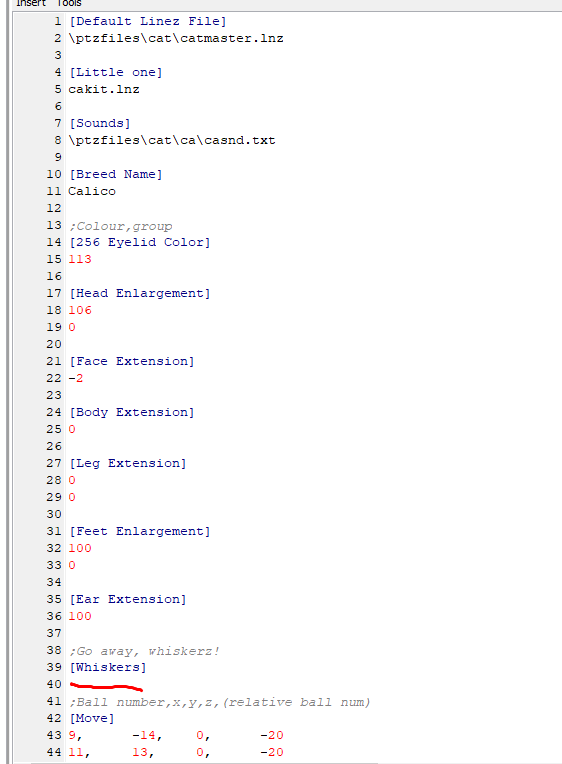
Save your breedfile, and check it out in Petz if you want to see the result of what happened - your breedfile now has 0 whiskers! No whiskers in sight, just catz living in the moment.

Next, open your breedfile in Petz Workshop. Right click the pet's left muzzle-ball (jowlL) and click "Add add-ball".
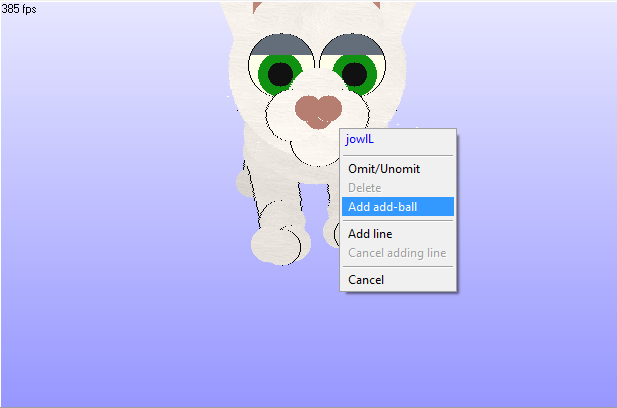
Make sure "Apply changes to..." is set to "Base Data" before coloring the new addball whatever color you want your whiskerz to be. I'm going to use 232 - it shows up as white ingame, despite what PW might tell you!
Also be sure to make it have 0 fuzziness and the same color outline as its fill color.
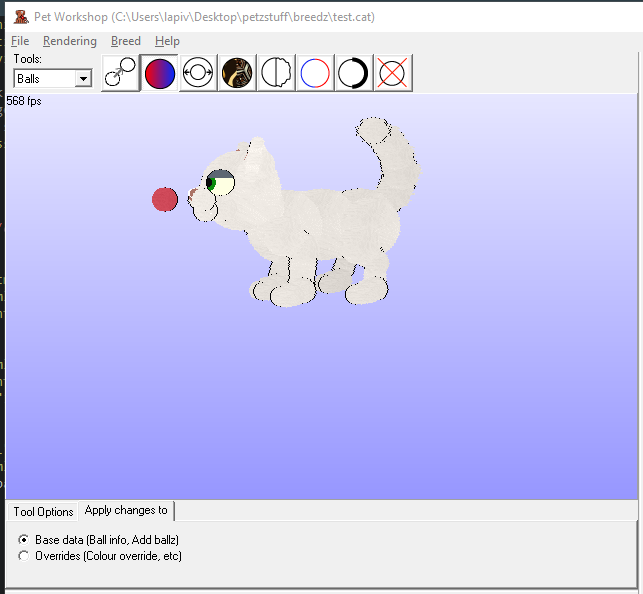
Move the addball close to the muzzle and make it very small. I reduced its size by 32 here.
Now it gets tricky - keep adding addballz linked to jowlL and align them into two or three arcs.

Start connecting them now! Right click jowlL, click 'add line', right click the first addball, then click 'connect line'. Then right click the first addball, click add line, right click the next addball... you get the idea.
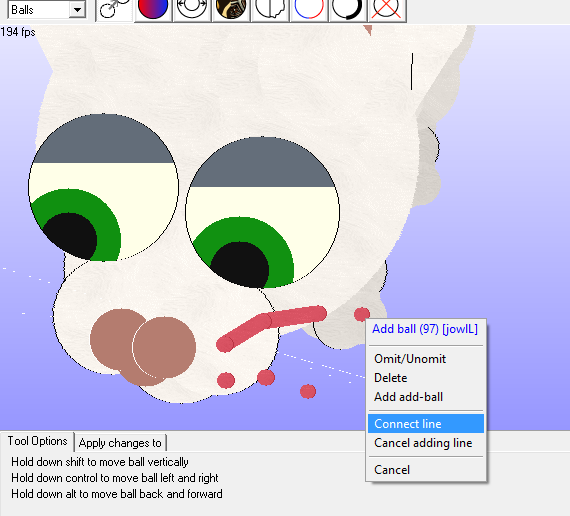
Let's open the breedfile now in-game and see how it looks...

From here, you can tweak color and size. Once you're happy with how it looks, you're going to want to open the breed back up in LNZ Pro.
Scroll to just above "[Default Linez Thickness]" and you'll see a bunch of addballz anchored to jowlL (id '30' here)... you can tell it's your whiskerz because they're colored the same as you colored them in PW!
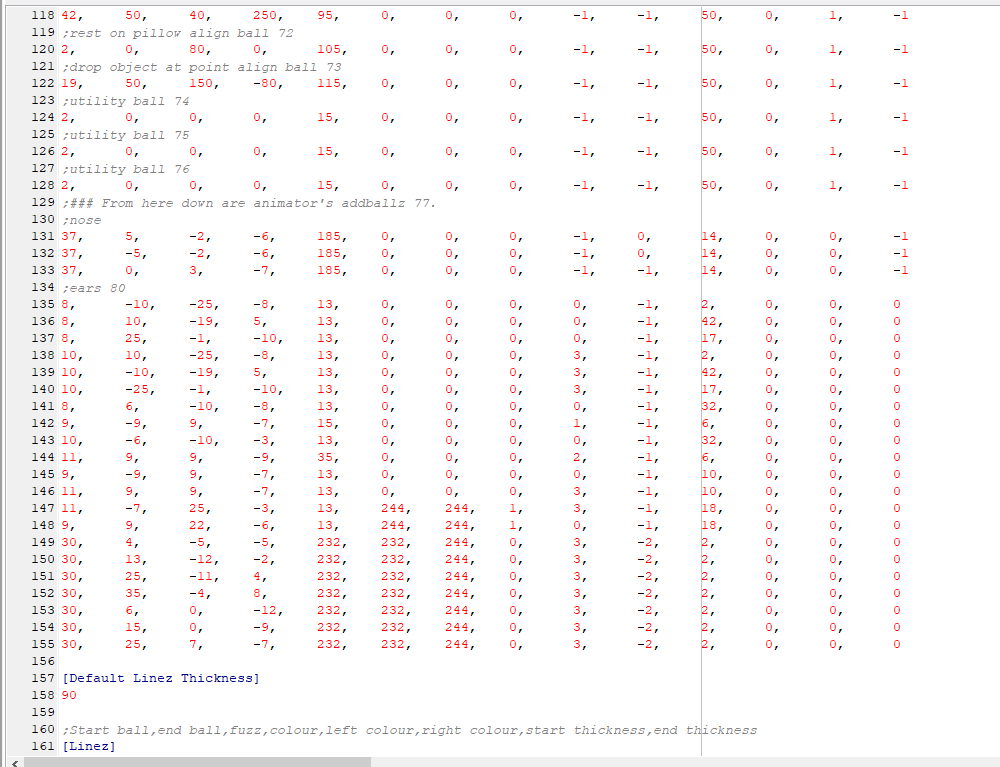
It'd be a good idea to put a comment denoting where your whiskerz start. So what you'll want to do here is copy and paste your whiskerz and change the '30' to '31', and add negatives to the X coordinate (the second variable here) so the offset is properly aligned.
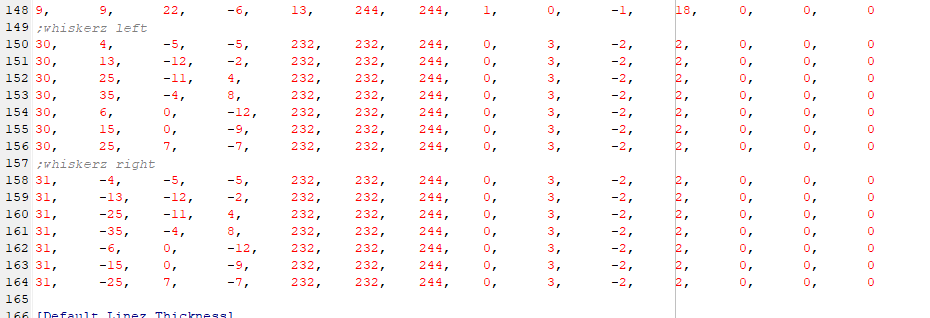
Next, open it back up in PW to add linez to the opposite side of the whiskerz.

Save and open in Petz, aaaaand...

There you go! Whiskerz of your very own!
